window.document.write()→文字列を書きだす。
- ( )の中の文字列を表示します。「window.」は省略できます。
<!DOCTYPE html> <html lang="ja"> <head> <meta charset="utf-8"> <title>Hello!</title> </head> <body> <script type="text/javascript"> <!-- window.document.write('Hellow World!!'); //--> </script> <noscript> <!-- 代替えメニューを表示するHTMLのコード --> </noscript> </body> </html>

<!DOCTYPE html> <html lang="ja"> <head> <meta charset="utf-8"> <title>JavaScriptの練習</title> </head> <body> <script type="text/javascript"> <!-- document.write('<h1>Hello JavaScript!<\/h1>'); //--> </script> </body> </html>
背景色・文字色
- document.fgColor→文字色
- document.bgColor→背景色
<!DOCTYPE html> <html lang="ja"> <head> <meta charset="utf-8"> <title>プロパティ</title> </head> <body onLoad = ' window.defaultStatus = "色の設定" ' > <script type="text/javascript"> <!-- document.fgColor = '#FF0000'; document.bgColor = '#EEEEEE'; //--> </script> <p>文字色と背景色を変更しました。</p> <noscript> <!-- 代替えメニューを表示するHTMLのコード --> </noscript> </body> </html>
window.alert( )→警告ダイアログを表示
- [OK]ボタンのある警告ダイアログウィンドウに( )の中の文字列を表示します。「window.」は省略できます。
<!DOCTYPE html> <html lang="ja"> <head> <meta charset="UTF-8"> <title>警告ダイアログ</title> </head> <body> <script type="text/javascript"> <!-- window.alert( 'ありがとう!' ); // --> </script> <noscript> JavaScript対応ブラウザで表示してください。 </noscript> </body> </html>
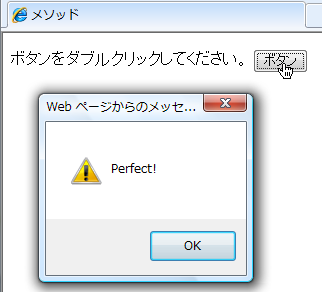
<!DOCTYPE html> <html lang="ja"> <head> <meta charset="utf-8"> <title>メソッド</title> </head> <body> <p>ボタンをダブルクリックしてください。 <input type="button" value="ボタン" onClick="alert( 'Perfect!' )"> </p> </body> </html>


